

The age of telecommunication is well and truly here. Most of our business meetings now take place via video conferencing.
Whether you’re using Zoom, Teams or Google Meet, the idea of a conference call in your second and sometimes third language can be very daunting.
In today’s post we’re going to show you how you can approach your next video call in English and give you lots of language tips and phrases.
Before the call
Review the agenda
If you’re not running the meeting, take a close look at the agenda. This will help you prepare each point or topic ahead of time and help you anticipate the type of language that is going to be used. This way, you’ll be less likely to become lost and confused.
At the same time, you can prepare questions and give you the opportunity to shine in front of your bosses and co-workers.
Anticipate questions other attendees might have
Try to think about the kind of questions you might get during the video conference. If you’re leading the meeting or have a part in the presentation, you need to cover all bases, so that you can feel more confident.
Practise what you’re going to say
Presenting in another language can be very scary. Before you go into the meeting have a dry run. This will help you identify and address any vocabulary or pronunciation issues you might have.
Check your technology is working
Check your technology before the meeting. Are your mic and camera working properly?
And if you’re going to share your screen at some point, clear your desktop. Make sure you only have what is necessary open for the meeting. You don’t need a meeting full of people seeing your personal emails or reading your horoscope. This is particularly important if you have sensitive documents open.
During the call
Dos and Don’ts
Do set your camera to an appropriate height. There is nothing worse than spending an entire meeting looking at someone’s forehead or, worse still, right up their nose.
Don’t multitask. Everyone is remarkably busy but taking your meeting time to answer your emails and check your messages looks incredibly unprofessional.
Do dress appropriately. Just because you’re sitting at home doesn’t mean you should be wearing your pyjamas. If you’re in a business meeting, dress accordingly.
Don’t put too much pressure on yourself. Remember, this call isn’t in your mother tongue and nobody expects you to be perfect.
Do look directly into the camera not at yourself on the screen. This will help others feel like you are fully engaged giving the impression of eye contact. While you may not be in the room with the other participants physically, a video call is still fundamentally a face-to-face interaction.
Do check your surroundings. Make sure the room is properly lit and your background is simple and appropriate.
Do take notes. It is highly likely that you will be asked to act on something covered in the meeting. Having clear notes will help you remember what you need to take from the meeting.
Starting a meeting
It seems like every video call starts with a series of clumsy, awkward questions: Can you hear me? Can you see me? I can see you, but can you see me?
Avoid this by starting with some clear and simple statements and instructions. When starting a conference call, try saying:
Thanks for joining me, if you are having any technical issues please let us know in the chat box. I’ve muted everyone’s mic, we’ll be opening the floor for questions in a little while.
Here are some other useful phrases for starting a meeting:
- I won’t keep you long
- I will keep this brief
Opening the floor
Once you’ve finished with your presentation, you are going to need to invite people to ask questions. Here are some useful phrases:
- That covers everything I had to say
- Now, are there any questions?
Interrupting
Knowing how and when to interrupt someone in a video call is a key skill. Most platforms have a “hand up” tool if you would like to ask a question.
There are occasions when things are a little more urgent. Perhaps the meeting needs to be redirected or you have a pertinent point that needs to be raised. The most important point here is remaining polite and respectful. Here are some useful phrases for interrupting:
- Sorry, would you mind if I asked a question?
- Just to clarify, are you saying that…
- Would you mind if I jumped in there please?
Ending a call
Once it’s time to end the call, make sure everyone is clear what they need to do and no one has any questions. Thank everyone for attending.
After the call
When the meeting is over, review your notes and check what you need to do next. Then give yourself a pat on the back. Getting through a video conference in a different language is not only difficult but it’s also stressful!
Looking to give your business English a boost? Sign up to one of our in-centre courses or find out more about classes in your company.
Glossary for Language Learners
Find the following words in the article and then write down any new ones you didn’t know.
Telecommunication (n): communication over a distance usually via video conferencing.
Daunting (adj): seeming difficult to deal with in prospect; intimidating.
Cover all bases (exp): deal with something thoroughly.
Dry run (n): a rehearsal of a performance or procedure before the real one.
Multitask (v): deal with more than one task at the same time.
Dress accordingly (exp): to dress appropriately for the occasion.
Fundamentally (adv): basically.
Awkward (adj): not easy to deal with or understand.
Open the floor (exp): allow people to ask questions in a large meeting, lecture, conference, or other group.
Brief (adj): of short duration; not lasting for long.
Pertinent (adj): relevant or applicable to a particular matter.
Give yourself a pat on the back (exp): To give oneself praise for an achievement or a job well done.
Key
adj = adjective
exp = expression
n = noun
v = verb
Study English at Oxford House Barcelona
Interested in taking an English course at Oxford House Barcelona? Check all of our different English courses, or contact us for more information.
Study English at Oxford House Barcelona
Interested in taking an English course at Oxford House Barcelona? Check all of our different English courses, or contact us for more information.
6 Pronunciation Mistakes Spanish Speakers Make in English (And How To Fix Them)
- By: oxfordadmin
MigraCode: An Inspiring New Partnership For Oxford House
- By: oxfordadmin
Related Post
-

In, On and At: Dealing with Tr
Does this situation sound familiar? You’re writing a message to a friend in English arranging to meet. As you start to... Read More
- Blog
-
24/07/2024
-

A Guide to English for Tech Pr
If you work in the tech industry, chances are you’re learning English to advance your career. After all, it’s the mo... Read More
- Blog
-
16/07/2024
-

What Is The Schwa Sound (And W
If you’ve never heard of the schwa before, you might think it’s an unusual piece of pronunciation. It’s actually t... Read More
- Blog
-
12/06/2024
-

A Guide to English Accents Aro
Countries can have extremely different English accents despite sharing the same language. Just take the word ‘water’... Read More
- Blog
-
07/05/2024
-

Passing Cambridge C2 Proficien
Many sections of the Cambridge Proficiency are multiple-choice, so Part 2 of the Reading and Use of English can seem cha... Read More
- Blog
-
24/04/2024
-

Exploring the Impact of AI in
Gone are the days of learning from phrasebooks and filling in worksheets for homework. Now students have access to a wid... Read More
- Blog
-
10/04/2024
-

Everything You Need To Know Ab
Although you learn plural nouns early on, they can be challenging. There are many rules and exceptions to remember plus ... Read More
- Blog
-
28/02/2024
-

The Importance of English For
No matter where you live, you’ve probably experienced record-breaking temperatures and severe weather. You may have se... Read More
- Blog
-
16/02/2024
-

Discovering Barcelona Through
We all know that Barcelona is a fantastic city to live in. You only need to spend the afternoon wandering around one of ... Read More
- Blog
-
24/01/2024
-

8 New Words To Improve Your Vo
The arrival of a new year presents an ideal opportunity to work on your language goals. Whether you’re preparing for a... Read More
- Blog
-
10/01/2024
-

Learning English through Chris
It’s beginning to look a lot like Christmas! If you resisted the urge to sing that line instead of saying it, then, we... Read More
- Blog
-
19/12/2023
-

24 Christmas Phrases for Joyfu
‘Tis the season to be jolly, and what better way to get ready for the festive period than by learning some typical Chr... Read More
- Blog
-
13/12/2023
-

3 Easy Ways To Use Music To Im
Are you ready to embark on your latest journey towards mastering the English language? We all know that music is there f... Read More
- Blog
-
21/11/2023
-

Grammar Guide – Understandin
Do you sometimes feel a bit lost when deciding which tense to use? Are you a little unsure of the differences between th... Read More
- Blog
-
13/11/2023
-

Halloween Humour: Jokes, Puns
We all need a break from time to time. Sometimes we’re up to our eyeballs in projects at work, and we just need a mome... Read More
- Blog
-
30/10/2023
-

English for Business: 7 Ways L
If you’re interested in getting a promotion at work, earning a higher salary or landing your dream job, then working o... Read More
- Blog
-
18/10/2023
-

A Beginner’s Guide to Ch
Understanding the need for exams An official exam is a fantastic way to demonstrate your English. Why? Firstly,... Read More
- Blog
-
04/10/2023
-

English Tongue Twisters to Imp
One of the most fun ways to practise and improve your pronunciation is with tongue twisters. That’s because they’re ... Read More
- Blog
-
23/08/2023
-
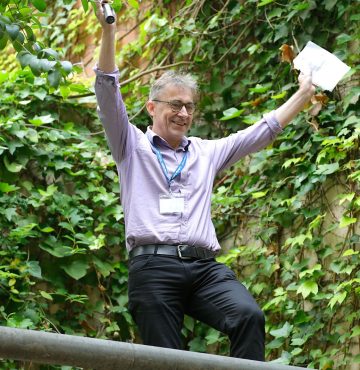
25 years of Oxford House – O
We all know that fantastic feeling we have after completing an academic year: nine months of English classes, often twic... Read More
- Blog
-
09/08/2023
-
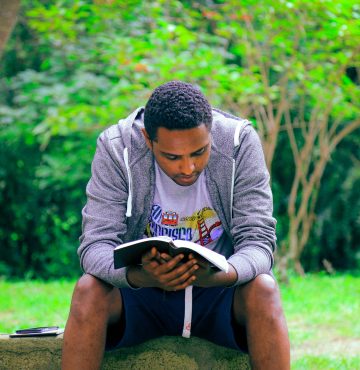
Guide to the Cambridge C2 Prof
Are you working towards the Cambridge C2 Proficiency (CPE) exam? Have you been having sleepless nights thinking about wh... Read More
- Blog
-
02/08/2023
-

9 Tips For Communicating With
When travelling to or living in an English-speaking country, getting to know the local people can greatly enhance your e... Read More
- Blog
-
21/06/2023
-

Guide to the Cambridge C2 Prof
Are you preparing for the Cambridge C2 Proficiency (CPE) writing exam? If those pre-exam jitters have started to appear,... Read More
- Blog
-
31/05/2023
-

English Vocabulary For Getting
Are you feeling bored of the way your hair looks? Perhaps it’s time for a new you. All you need to do is make an appoi... Read More
- Blog
-
17/05/2023
-

5 Spelling Rules For Comparati
Messi or Ronaldo? Pizza or sushi? Going to the cinema or bingeing on a series at home? A beach holiday or a walking trip... Read More
- Blog
-
03/05/2023
-

Guide to the Cambridge C2 Prof
Are you preparing for the Cambridge C2 Proficiency (CPE) writing exam? If so, you may be feeling a little nervous and co... Read More
- Blog
-
19/04/2023
-

Improve your English pronuncia
What are some of the trickiest words to pronounce in English? Well, we’ve compiled a useful list of ten of the most di... Read More
- Blog
-
05/04/2023
-

Using Language Reactor To Lear
If you love watching Netflix series and videos on YouTube to learn English, then you need to download the Language React... Read More
- Blog
-
22/03/2023
-

Guide to the Cambridge C2 Prof
Are you preparing for the Cambridge C2 Proficiency (CPE) exam? Would you like to know some tips to help you feel more at... Read More
- Blog
-
08/03/2023
-

How to use ChatGPT to practise
Are you on the lookout for an extra way to practise your English? Do you wish you had an expert available at 2 a.m. that... Read More
- Blog
-
22/02/2023
-

Guide to the Cambridge C2 Prof
Well done. You’ve been moving along your English language journey for some time now. You remember the days of telling ... Read More
- Blog
-
08/02/2023
-

Tips for the IELTS listening s
Are you preparing for the IELTS exam and need some help with the listening section? If so, then you’ll know that the l... Read More
- Blog
-
17/01/2023
-

7 new English words to improve
A new year is a perfect opportunity to focus on your language goals. Maybe you are working towards an official exam. Per... Read More
- Blog
-
04/01/2023
-

How to Write a C1 Advanced Ema
Did you know that there are two parts to the C1 Advanced Writing exam? Part 1 is always a mandatory . Part 2 has ... Read More
- Blog
-
21/12/2022
-

5 Interesting Christmas tradit
When you think of the word Christmas, what springs to mind? For most people, it will be words like home, family and trad... Read More
- Blog
-
07/12/2022
-

How to write a C1 Advanced Rep
Are you preparing for the Cambridge C1 Advanced exam and need a hand with writing your report/proposal for Part 2 of the... Read More
- Blog
-
16/11/2022
-

5 of the best apps to improve
Would you like to improve your English listening skills? With all the technology that we have at our fingertips nowadays... Read More
- Blog
-
02/11/2022
-
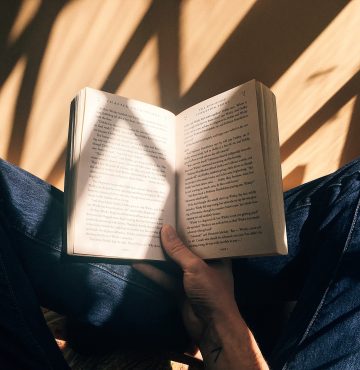
Tips for the IELTS Reading sec
Looking for some tips to get a high band score in the IELTS Academic Reading exam? If so, then you’re in the right pla... Read More
- Blog
-
19/10/2022
-

The 5 best Halloween movies to
Boo! Are you a fan of Halloween? It’s that scary time of year again when the creepy creatures come out to play, and th... Read More
- Blog
-
12/10/2022
-

How to Write a Review for Camb
Are you planning to take the Cambridge C1 Advanced (CAE) exam? If so, you will need to complete two pieces of writin... Read More
- Blog
-
28/09/2022
-
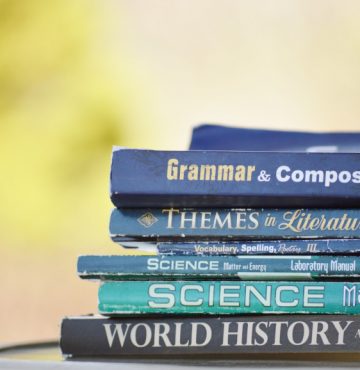
How To Use Relative Pronouns i
Today we’re taking a look at some English grammar that sometimes trips up language learners. In fact, we’ve just use... Read More
- Blog
-
14/09/2022
-

How To Get Top Marks: Cambridg
So you’re taking the ? If so, you’ll know that you have four sections to prepare for: speaking, reading and use of E... Read More
- Blog
-
24/08/2022
-

Travel Vocabulary To Get Your
Summer is here and we can’t wait to go on our summer holidays! If you’re thinking about travelling overseas this yea... Read More
- Blog
-
10/08/2022
-

How To Get A High Score In The
So you’re preparing for the ! From wanting to live and work abroad to going to university in an English-speaking count... Read More
- Blog
-
27/07/2022
-

10 English Idioms To Take To T
Is there anything better than cooling off in the sea on a hot summer’s day? Well, if you live in Barcelona you hav... Read More
- Blog
-
06/07/2022
-

Tips for IELTS speaking sectio
Are you preparing for the IELTS test? If so, you’ll need to do the speaking section. While many people find speaking t... Read More
- Blog
-
15/06/2022
-

How to use 6 different English
Just when you think English couldn’t get any more confusing, we introduce you to English pronouns! The reason why peop... Read More
- Blog
-
01/06/2022
-

How to get top marks: B2 First
Congratulations – you’ve made it to the B2 First Reading and Use of English Part 7! Yet, before we get too excited, ... Read More
- Blog
-
18/05/2022
-

5 Of The Best Apps For Improvi
Speaking is often thought to be the hardest skill to master when learning English. What’s more, there are hundreds of ... Read More
- Blog
-
04/05/2022
-

How to get top marks: B2 First
Do you like putting together puzzles? If so, your problem solving skills can actually help you with B2 First Reading and... Read More
- Blog
-
20/04/2022
-

8 Vocabulary Mistakes Spanish
If you ask a Spanish speaker what they find difficult about English language learning, they may mention false friends an... Read More
- Blog
-
06/04/2022
-
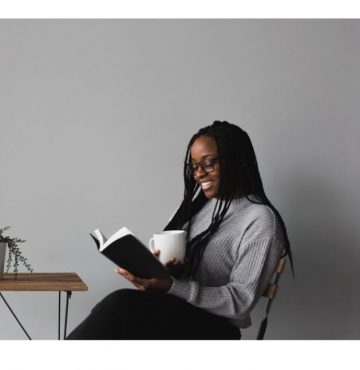
How To Get Top Marks: B2 First
Picture this: You’re in your B2 First exam and you’ve finished the Use of English part. You can put it behind you fo... Read More
- Blog
-
16/03/2022
-

12 Business Phrasal Verbs to K
Want to improve your English for professional reasons? You’re in the right place. When working in English, it’s comm... Read More
- Blog
-
02/03/2022
-

How to use articles (a, an, th
Knowing what articles are and when to use them in English can be difficult for language learners to pick up. Especially ... Read More
- Blog
-
15/02/2022
-

How to get top marks: B2 First
Are you preparing for ? Reading and Use of English Part 4 may not be your cup of tea – in fact most students feel quit... Read More
- Blog
-
02/02/2022
-

Passing B2 First Part 3: Readi
Are you studying for the B2 First exam? You’re in the right place! In this series of blogs we want to show you al... Read More
- Blog
-
19/01/2022
-

8 new English words you need f
New words spring up each year! They often come from popular culture, social and political issues, and innovations in tec... Read More
- Blog
-
05/01/2022
-

7 of the Best Apps for Learnin
If you find yourself commuting often and spending a lot of time on the bus, you’ll most likely turn towards playing ga... Read More
- Blog
-
15/12/2021
-

How To Get Top Marks: B2 First
The B2 First is one of the most popular English exams for students of English. It is a recognised qualification that can... Read More
- Blog
-
01/12/2021
-

4 Different Types Of Modal Ver
What are modal verbs? They are not quite the same as regular verbs such as play, walk and swim. Modal verbs are a type o... Read More
- Blog
-
24/11/2021
-

How To Get Top Marks: B2 First
So you’ve decided to take the ! Formerly known as FCE or the First Certificate, this is by far most popular exam. Whe... Read More
- Blog
-
10/11/2021
-

Useful Expressions For Negotia
A lot of our global business is conducted in English. So, there’s a strong chance you may have to learn how to negotia... Read More
- Blog
-
20/10/2021
-

Passing C1 Advanced Part 8: Re
If you’re wondering how to do Part 8 of the Reading and Use of English paper, you’re in the right place! After s... Read More
- Blog
-
06/10/2021
-
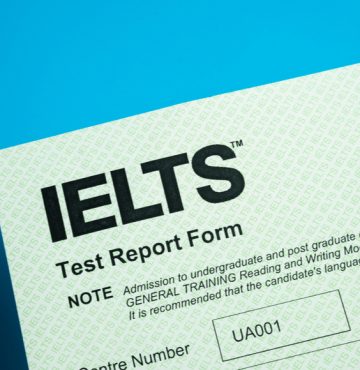
The Difference Between IELTS G
You’ve probably heard of . It’s the world’s leading test for study, work and migration after all. And as the world... Read More
- Blog
-
22/09/2021
-

Passing C1 Advanced Part 7: Re
Welcome to Part 7 of the Reading and Use of English paper. This task is a bit like a jigsaw puzzle. One where you have ... Read More
- Blog
-
15/09/2021
-

The Benefits Of Learning Engli
Who said learning English was just for the young? You're never too old to learn something new. There are plenty of benef... Read More
- Blog
-
25/08/2021
-

How To Get A High Score In The
So, you’re preparing to take the . You’ve been studying for each of the four sections; reading, writing, speaking an... Read More
- Blog
-
11/08/2021
-

6 Reels Accounts to Learn Engl
Are you looking for ways to learn English during the summer holidays? We’ve got you covered – Instagram Reels is a n... Read More
- Blog
-
21/07/2021
-

Passing Cambridge C1 Advanced
Well done you! You’ve made it to Part 6 of the Reading and Use of English exam. Not long to go now – just three mor... Read More
- Blog
-
07/07/2021
-

8 Resources To Help Beginner E
Learning a new language is hard, but fun. If you are learning English but need some help, our monthly course is what y... Read More
- Blog
-
23/06/2021
-

5 Famous Speeches To Help you
Everyone likes listening to inspiring speeches. Gifted speakers have a way of making people want to listen and take acti... Read More
- Blog
-
16/06/2021
-

How To Write A B2 First Formal
Dear reader… We sincerely hope you enjoyed our previous blog posts about the Writing section of the B2 First. As promi... Read More
- Blog
-
01/06/2021
-

4 Conditionals In English And
Conditionals? Is that something you use after shampooing your hair? Not quite. You may have heard your English teacher t... Read More
- Blog
-
19/05/2021
-

Passing Cambridge C1 Advanced
After racing through the first four parts of the Cambridge English Reading and Use of English paper, you’ve managed t... Read More
- Blog
-
05/05/2021
-
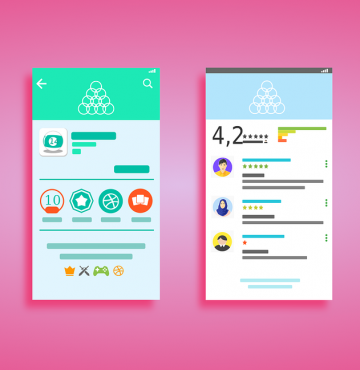
7 Of The Best Apps For Learnin
There are roughly 170,000 words in use in the English language. Thankfully, most native English speakers only have a voc... Read More
- Blog
-
21/04/2021
-
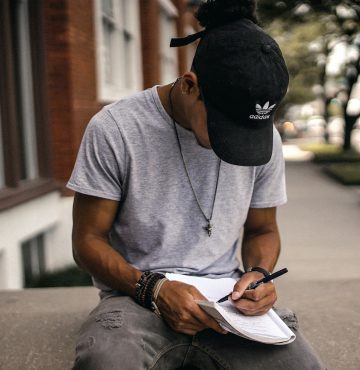
How to write a B2 First inform
You're probably very familiar with sending emails (and sometimes letters) in your first language. But how about in Engli... Read More
- Blog
-
07/04/2021
-

How can I teach my kids Englis
Keep kids’ minds sharp over the Easter holidays with some entertaining, educational activities in English. There are l... Read More
- Blog
-
29/03/2021
-

How Roxana went from Beginner
Roxana Milanes is twenty five and from Cuba. She began English classes back in May 2019 at Oxford House, and since then ... Read More
- Blog
-
24/03/2021
-

4 Future Tenses In English And
“Your future is whatever you make it, so make it a good one.” - Doc Brown, Back to the future. Just like the and... Read More
- Blog
-
10/03/2021
-
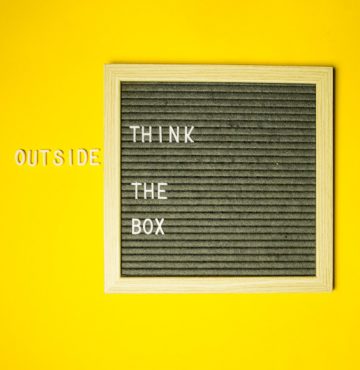
10 Business Idioms For The Wor
Business idioms are used throughout the workplace. In meetings, conversations and even whilst making at the coffee mac... Read More
- Blog
-
17/02/2021
-
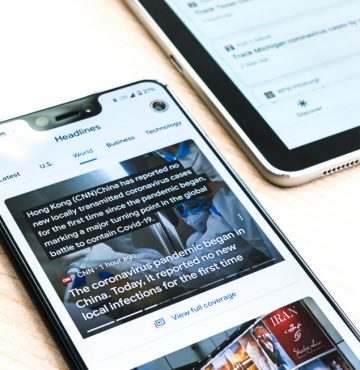
5 Tips For Reading The News In
We spend hours consuming the news. With one click of a button we have access to thousands of news stories all on our pho... Read More
- Blog
-
03/02/2021
-

How To Write a Report: Cambrid
Imagine the scene. It’s exam day. You’re nearly at the end of your . You’ve just finished writing Part 1 - , and n... Read More
- Blog
-
20/01/2021
-

8 English Words You Need For 2
Back in December 2019, we sat down and attempted to make a list of . No one could have predicted the year that was about... Read More
- Blog
-
07/01/2021
-

5 Christmas Movies On Netflix
Christmas movies are one of the best things about the holiday season. They’re fun, they get you in the mood for the ho... Read More
- Blog
-
16/12/2020
-

MigraCode: An Inspiring New Pa
Oxford House are extremely proud to announce our partnership with MigraCode - a Barcelona-based charity which trains ref... Read More
- Blog
-
02/12/2020
-

6 Pronunciation Mistakes Spani
One of the biggest challenges for Spanish speakers when learning English is pronunciation. Often it’s a struggle to pr... Read More
- Blog
-
11/11/2020
-

6 Ways You Can Learn English w
“Alexa, what exactly are you?” Alexa is a virtual AI assistant owned by Amazon. She is voice-activated - like Sir... Read More
- Blog
-
03/11/2020
-
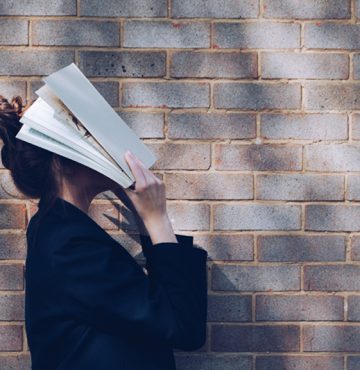
Passing Cambridge C1 Advanced:
Okay, take a deep breath. We’re about to enter the danger zone of the Cambridge exam - Reading and Use of English Par... Read More
- Blog
-
19/10/2020
-

What’s new at Oxford House f
Welcome to the new school year! It’s great to have you back. We’d like to remind you that , and classes are all st... Read More
- Blog
-
05/10/2020
-

European Languages Day: Where
The 26th of September is . It’s a day to celebrate Europe’s rich linguistic diversity and show the importance of lan... Read More
- Blog
-
24/09/2020
-
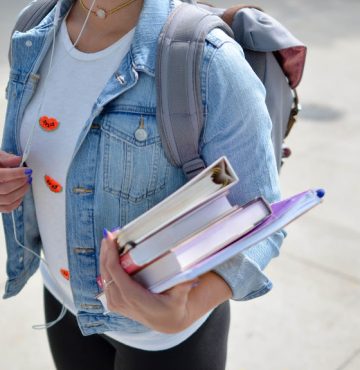
Back To School: 9 Tips For Lan
It’s the start of a new academic term and new courses are about to begin. This is the perfect opportunity to set your ... Read More
- Blog
-
09/09/2020
-

How to Maximise Your Online Co
If there’s one good thing to come out of this year, it’s that learning a language has never been so easy or accessib... Read More
- Blog
-
20/08/2020
-

How To Learn English With TikT
Are you bored of Facebook? Tired of Instagram? Don’t feel part of the Twitter generation? Perhaps what you’re lookin... Read More
- Blog
-
06/08/2020
-

A Brief Guide To Different Bri
It’s a fact! The UK is obsessed with the way people talk. And with , it’s no surprise why. That’s right, accents a... Read More
- Blog
-
20/07/2020
-

Study English This Summer At O
Summer is here! And more than ever, we’re in need of a bit of sunshine. But with travel restrictions still in place, m... Read More
- Blog
-
02/07/2020
-

5 Reasons To Learn English Out
As Barcelona and the rest of Spain enters the ‘new normality’, it’s time to plan ahead for the summer. Kids and te... Read More
- Blog
-
25/06/2020
-

5 Free Online Resources For Ca
Are you preparing for a Cambridge English qualification? Have you devoured all of your past papers and need some extra e... Read More
- Blog
-
09/06/2020
-

6 Different Uses Of The Word �
The word ‘get’ is one of the most common and versatile verbs in English. It can be used in lots of different ways, a... Read More
- Blog
-
27/05/2020
-

What Are The 4 Present Tenses
There are three main verb tenses in English - , the present and the future - which each have various forms and uses. Tod... Read More
- Blog
-
13/05/2020
-

5 Of The Best Netflix Series T
On average, Netflix subscribers spend streaming their favourite content. With so many binge-worthy series out there, it... Read More
- Blog
-
29/04/2020
-

Continue Studying Online At Ox
Due to the ongoing emergency lockdown measures imposed by the Spanish Government . We don’t know when we will be a... Read More
- Blog
-
22/04/2020
-
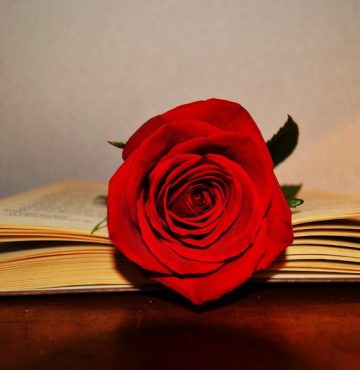
Five Ways To celebrate Sant Jo
The feast of Sant Jordi is one of Barcelona’s most popular and enduring celebrations. Sant Jordi is the patron saint o... Read More
- Blog
-
21/04/2020
-

What’s It Like To Study Onli
Educational institutions all over the world have shut their doors. From nurseries to universities, business schools to l... Read More
- Blog
-
15/04/2020
-

6 Benefits of Learning English
Whatever your new year’s resolution was this year, it probably didn’t involve staying at home all day. For many of u... Read More
- Blog
-
03/04/2020
-

9 Tips For Studying A Language
With the recent outbreak of Covid-19, many of us may have to gather our books and study from home. Schools are clos... Read More
- Blog
-
25/03/2020
-

10 Ways To Learn English At Ho
Being stuck inside can make you feel like you’re going crazy. But why not use this time to your advantage, and work on... Read More
- Blog
-
18/03/2020
-

Important Information –
Dear students, Due to the recent emergency measures from the Government concerning COVID-19, Oxford House premises wi... Read More
- Blog
-
13/03/2020
-
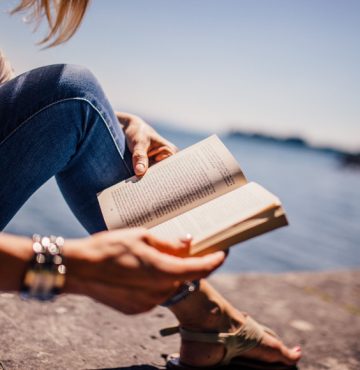
7 Books You Should Read To Imp
Reading is one of the best ways to practice English. It’s fun, relaxing and helps you improve your comprehension skill... Read More
- Blog
-
11/03/2020
-

Your Guide To Moving To The US
So that’s it! It’s decided, you’re moving to the USA. It’s time to hike the soaring mountains, listen to country... Read More
- Blog
-
04/03/2020
-

How to write a C1 Advanced Ess
The is an excellent qualification to aim for if you’re thinking of studying or working abroad. It’s recognised by u... Read More
- Blog
-
26/02/2020
-

Small Talk For Business Englis
Like it or not, small talk is an important part of business. Whether it’s in a lift, at a conference, in a meeting roo... Read More
- Blog
-
19/02/2020
-

English Vocabulary For Going O
It’s time for that famous celebration of love and romance - Valentine’s Day! It is inspired by the sad story of Sain... Read More
- Blog
-
12/02/2020
-
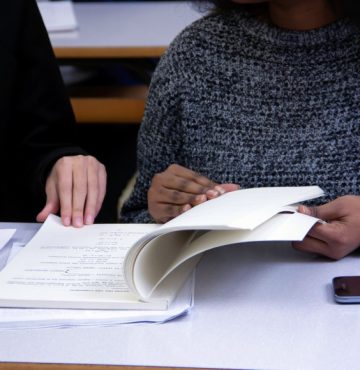
IELTS: Writing Part 2 –
When it comes to exams, preparation is the key to success - and the IELTS Writing Paper Part 2 is no exception! It is wo... Read More
- Blog
-
05/02/2020
-

5 Unmissable Events at Oxford
At Oxford House, we know learning a language extends beyond the classroom. It’s important to practise your skills in m... Read More
- Blog
-
29/01/2020
-

Am I ready for the C1 Advanced
Congratulations! You’ve passed your Cambridge B2 First exam. It was a hard road but you did it. Now what’s next? Som... Read More
- Blog
-
21/01/2020
-

Everything You Need To Know Ab
Ireland is known as the Emerald Isle. When you see its lush green landscape and breathtaking views, it’s easy to see w... Read More
- Blog
-
15/01/2020
-

How SMART Goals Can Help You I
New year, new you. As one year ends and another begins, many of us like to set ourselves goals in order to make our live... Read More
- Blog
-
09/01/2020
-

15 New English Words You Need
Each year new words enter the English language. Some are added to dictionaries like . Others are old words that are give... Read More
- Blog
-
07/01/2020
-

Our Year In Review: Top 10 Blo
2019 went by in a flash - and what a year it’s been! We’re just as excited to be looking back on the past 12 months ... Read More
- Blog
-
23/12/2019
-
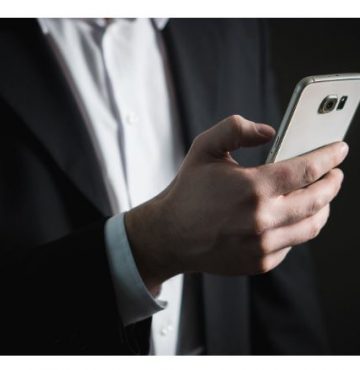
Telephone Interviews In Englis
Telephone interviews in English can seem scary. Employers often use them to filter-out candidates before the face-to-fa... Read More
- Blog
-
19/12/2019
-

How to Write a Great Article i
Writing in your only language can be a challenge, but writing in another language can be a complete nightmare ! Where do... Read More
- Blog
-
11/12/2019
-

A Black Friday Guide to Shoppi
Black Friday is the day after Thanksgiving. Traditionally, it signals the start of the Christmas shopping period. Expect... Read More
- Blog
-
26/11/2019
-

Passing C1 Advanced: Part 3 Re
The (CAE) is a high-level qualification, designed to show that candidates are confident and flexible language users who... Read More
- Blog
-
25/11/2019
-

AI Translators: The Future Of
Many people believe that artificial intelligence (AI) translators are surpassing human translators in their ability to a... Read More
- Blog
-
13/11/2019
-

8 Of The Best Apps For Learnin
Apps are a great tool for learning English. They are quick, easy to access and fun. It’s almost like having a mini cla... Read More
- Blog
-
07/11/2019
-

6 Ways To Improve Your Speakin
There are four linguistic skills that you utilise when learning a new language: reading, writing speaking and listening.... Read More
- Blog
-
31/10/2019
-

Passing Cambridge C2 Proficien
So, you’ve moved onto Part 3, and after completing Part 2 it’s probably a welcome relief to be given some help with ... Read More
- Blog
-
23/10/2019
-

8 Resources To Build Your Busi
Whether it’s in meetings, telephone conversations or networking events, you’ll find specific vocabulary and buzzword... Read More
- Blog
-
17/10/2019
-

5 Ways to Become a Better Lear
It’s time for some back-to-school motivation. The new school year is about to start and everyone is feeling refreshed ... Read More
- Blog
-
18/09/2019
-

Our 10 Favourite YouTubers To
Haven’t you heard? Nobody is watching the TV anymore - 2019 is the year of the YouTuber! If you’re an English langu... Read More
- Blog
-
04/09/2019
-

Passing Cambridge C1 Advanced:
So, you’ve completed the of your Cambridge C1 Advanced (CAE). Now it’s time to sit back and enjoy the rest of the e... Read More
- Blog
-
28/08/2019
-

The Secret French Words Hidden
“The problem with the French is that they have no word for entrepreneur.” This phrase was attributed to George W. B... Read More
- Blog
-
22/08/2019
-

The Ultimate Guide To Gràcia
The Gràcia Festival, or , is an annual celebration taking place in the lovely, bohemian neighbourhood of Gràcia in upt... Read More
- Blog
-
15/08/2019
-

5 Things To Do In Barcelona In
Barcelona residents will often tell you than nothing happens in August. It’s too hot and everyone escapes to little vi... Read More
- Blog
-
07/08/2019
-
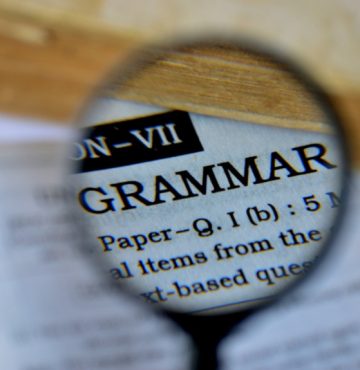
4 Past Tenses and When to Use
Do you have difficulty with the past tenses in English? Do you know the difference between the past simple and past perf... Read More
- Blog
-
31/07/2019
-

How To Write A Review: Cambrid
Students who are taking their B2 First Certificate exam (FCE) will be asked to do two pieces of writing within an 80 min... Read More
- Blog
-
24/07/2019
-

8 Hidden Benefits of Being Bil
Unless you were raised to be bilingual, speaking two languages can require years of study and hard work. Even once you�... Read More
- Blog
-
17/07/2019
-

7 Films to Practise Your Engli
What’s better than watching a fantastic, original-language movie in a theatre? Watching a fantastic, original-language... Read More
- Blog
-
03/07/2019
-

The 10 Best Instagram Accounts
Ever wonder how much time you spend on your phone a day? According to the latest studies, the average person spends on ... Read More
- Blog
-
26/06/2019
-

Challenge Yourself This Summer
Here comes the sun! That’s right, summer is on its way and, for many, that means a chance to take a well-deserved brea... Read More
- Blog
-
19/06/2019
-

Passing Cambridge C1 Advanced
You’ve done the hard part and finally registered for your , congratulations! Now all you need to do is pass it! H... Read More
- Blog
-
05/06/2019
-

These 5 Soft Skills Will Boost
Everyone is talking about soft skills. They are the personal traits that allow you to be mentally elastic, to adapt to n... Read More
- Blog
-
29/05/2019
-

Which English Exam Is Right Fo
Are you struggling to decide which English language exam to take? You’re not alone: with so many different options on ... Read More
- Blog
-
23/05/2019
-

Passing C2 Proficiency: A Guid
We’re sure you’ve done a great job answering the questions for of your . But now you’re faced with a completely d... Read More
- Blog
-
15/05/2019
-
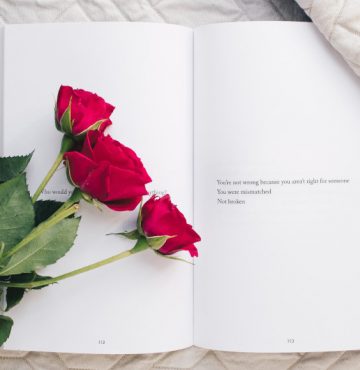
Sant Jordi – Dragons, Bo
Imagine you have woken up in Barcelona for the first time in your life. You walk outside and you notice something unusua... Read More
- Blog
-
23/04/2019
-

5 Ways To Improve Your Listeni
Have you ever put on an English radio station or podcast and gone to sleep, hoping that when you wake up in the morning ... Read More
- Blog
-
10/04/2019
-

The Simple Guide To Communicat
What’s the most challenging thing about going on holiday in an English speaking country? Twenty years ago you might ha... Read More
- Blog
-
03/04/2019
-
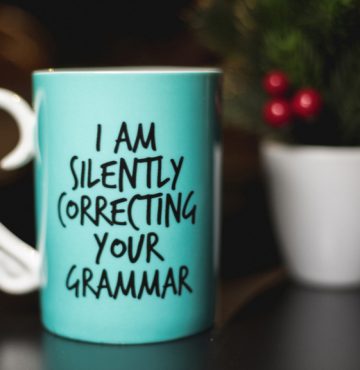
Stop Making These 7 Grammar Mi
No matter how long you've been learning a language, you're likely to make a mistake every once in a while. The big ones ... Read More
- Blog
-
27/03/2019
-

How To Pass Your First Job Int
Passing a job interview in a language that’s not your mother tongue is always a challenge – but however daunting i... Read More
- Blog
-
20/03/2019
-

5 Ways To Practise Your Speaki
“How many languages do you speak?” This is what we ask when we want to know about someone’s language skills... Read More
- Blog
-
13/03/2019
-

Passing C2 Proficiency: A Guid
You have survived the Use of English section of your , but now you are faced with a long text full of strange language, ... Read More
- Blog
-
06/03/2019
-

Improve Your English Accent Wi
Turn on a radio anywhere in the world and it won’t take long before you’re listening to an English song. And, if you... Read More
- Blog
-
20/02/2019
-

10 English Expressions To Fall
It’s nearly Valentine’s day and love is in the air at Oxford House. We’ll soon be surrounded by heart-shaped ballo... Read More
- Blog
-
13/02/2019
-

7 Graded Readers To Help You P
Graded readers are adaptations of famous stories, or original books aimed at language learners. They are written to help... Read More
- Blog
-
07/02/2019
-

6 Tools To Take Your Writing T
Written language is as important today as it has ever been. Whether you want to prepare for an , to respond to or it’... Read More
- Blog
-
30/01/2019
-

EF Report: Do Spanish Schools
The new year is here and many of us will be making promises about improving our language skills in 2019. However, how ma... Read More
- Blog
-
23/01/2019
-

Our 10 Most Popular Blog Posts
It’s been a whirlwind 2018. We’ve made so many amazing memories - from our twentieth-anniversary party to some enter... Read More
- Blog
-
04/01/2019
-

Time For A Career Change? Here
Have you ever wondered what it would be like to get a job in an international company? Perhaps you’ve thought about tr... Read More
- Blog
-
12/12/2018
-

Eaquals Accreditation: A Big S
We are delighted to be going through the final stages of our accreditation, which will help us provide the best languag... Read More
- Blog
-
21/11/2018
-

A Guide To The Cambridge Engli
Making the decision to do a Cambridge English language qualification can be intimidating. Whether you’re taking it bec... Read More
- Blog
-
14/11/2018
-

8 Top Tips To Get The Most Out
A language exchange (or Intercambio in Spanish) is an excellent way to practise English outside of the classroom. The a... Read More
- Blog
-
07/11/2018
-

The Haunted History And Terrib
The nights are drawing in and the leaves are falling from the trees. As our minds turn to the cold and frosty winter nig... Read More
- Blog
-
31/10/2018
-

Why Oxford House Is More Than
If you’re a student at , you’ll know it is far more than just a language academy. It’s a place to socialise, make ... Read More
- Blog
-
24/10/2018
-

10 Crazy Things You Probably D
From funny bananas, super long words and excitable foxes, our latest infographic explores 10 intriguing facts about the ... Read More
- Blog
-
04/10/2018
-

Meet our Director of Studies &
If you’ve been studying at Oxford House for a while there’s a good chance that you’ll recognise Judy - with her bi... Read More
- Blog
-
25/09/2018
-

Which English Course Is Right
The new school year is about to begin and many of you are probably thinking that it’s about time to take the plunge an... Read More
- Blog
-
19/09/2018
-

5 Ways To Get Over The Holiday
We head off on vacation full of excitement and joy. It’s a time to explore somewhere new, relax and spend time with ou... Read More
- Blog
-
13/09/2018
-

10 Essential Aussie Expression
Learning English is difficult! With its irregular verbs, tricky pronunciation and even harder spelling, lots of students... Read More
- Blog
-
06/09/2018
-

5 Great Apps To Give Your Engl
The next time you’re walking down the street, in a waiting room, or on public transport in Barcelona take a look aroun... Read More
- Blog
-
29/08/2018
-

Here’s Why You Should Move T
Many students have aspirations to move abroad. This might be for a number of reasons such as to find a new job, to impro... Read More
- Blog
-
22/08/2018
-

Improving Your Pronunciation W
What do English, Maori, Vietnamese and Zulu have in common? Along with another , they all use the . If your first la... Read More
- Blog
-
16/08/2018
-

How To Improve Your English Us
Netflix has changed the way we spend our free time. We don’t have to wait a week for a new episode of our favourite TV... Read More
- Blog
-
02/08/2018
-

Oxford House Community: Meet O
The year has flown by and we are already into the second week of our summer intensive courses. Today we look back at th... Read More
- Blog
-
18/07/2018
-

6 Amazing Events to Make It an
Things are hotting up in Barcelona. There’s so much to see and do during the summer months that it’s hard to know wh... Read More
- Blog
-
03/07/2018
-

How to Improve Your English Ov
The long summer holiday is almost here and we’ve got some top tips on how you can keep up your English over the summer... Read More
- Blog
-
27/06/2018
-

World Cup Vocabulary: Let’s
Football, football, football: the whole world is going crazy for the 2022 FIFA World Cup in Qatar! The beautiful game i... Read More
- Blog
-
20/06/2018
-

The 10 Characteristics Of A �
Learning a second language has a lot in common with learning to play an instrument or sport. They all require frequent p... Read More
- Blog
-
14/06/2018
-

Catch Your Child’s Imaginati
Imagine, for a moment, taking a cooking class in a language you didn’t know - it could be Japanese, Greek, Russian. It... Read More
- Blog
-
06/06/2018
-
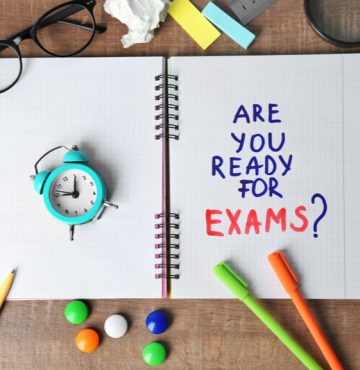
Exam Day Tips: The Written Pap
Exams are nerve-wracking. Between going to class, studying at home and worrying about the results, it’s easy to forget... Read More
- Blog
-
31/05/2018
-

10 Reasons to Study English at
Learning a second language, for many people, is one of the best decisions they ever make. Travel, work, culture, educati... Read More
- Blog
-
22/05/2018
-

Shadowing: A New Way to Improv
Speech shadowing is an advanced language learning technique. The idea is simple: you listen to someone speaking and you ... Read More
- Blog
-
09/05/2018
-

The Best Websites to Help Your
Our children learn English at school from a young age - with some even starting basic language classes from as early as ... Read More
- Blog
-
02/05/2018
-

15 Useful English Expressions
When was the last time you painted the town red or saw a flying pig? We wouldn’t be surprised if you are scratchin... Read More
- Blog
-
26/04/2018
-

Help Your Teens Practise Engli
Teenagers today are definitely part of the smartphone generation and many parents are concerned about the amount of time... Read More
- Blog
-
18/04/2018
-
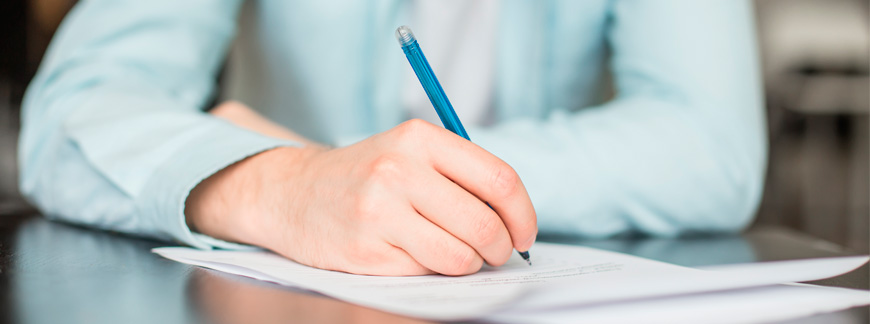
IELTS: Writing Part 1 –
Are you taking an IELTS exam soon? Feeling nervous about the writing paper? Read this article for some top tips and usef... Read More
- Blog
-
13/04/2018
-

Business skills: How to delive
Love them or hate them, at some point we all have to give a business presentation. Occasionally we have to deliver them ... Read More
- Blog
-
04/04/2018
-
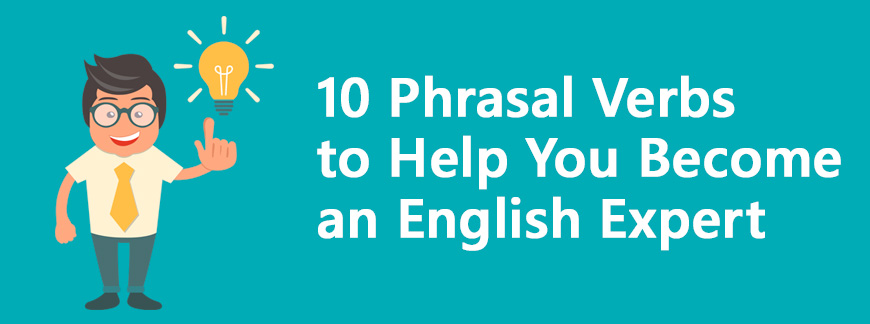
10 phrasal verbs to help you b
A lot of students think English is easy to learn - that is until they encounter phrasal verbs! We are sure you have hear... Read More
- Blog
-
29/03/2018
-

6 Unbelievably British Easter
Have you heard of these fascinating British Easter traditions? Great Britain is an ancient island, full of superstition... Read More
- Blog
-
21/03/2018
-

Guide to getting top marks in
Your is coming to an end and exam day is fast approaching. It’s about time to make sure you are prepared for what man... Read More
- Blog
-
14/03/2018
-
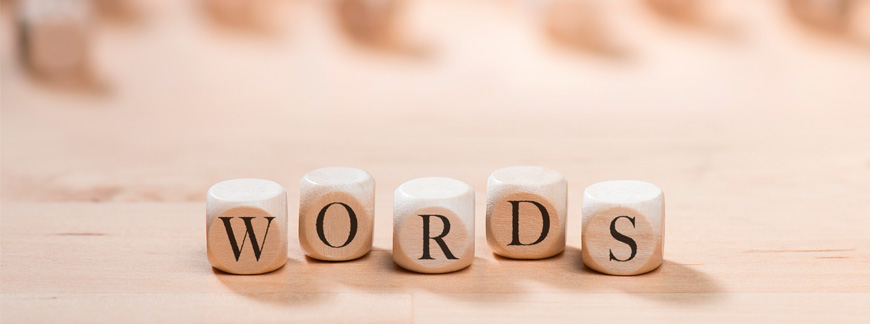
4 Ways English Words are Born
Have you ever wondered where English words come from? There are a whopping 171,476 words in the . From aardvark to zyzz... Read More
- Blog
-
07/03/2018
-

Writing an effective essay: Ca
Students take language certifications like the Cambridge B2 First qualification for lots of different reasons. You might... Read More
- Blog
-
28/02/2018
-

5 Powerful Tools to Perfect Yo
Foreign accent and understanding When you meet someone new, what’s the first thing you notice? Is it how they look?... Read More
- Blog
-
22/02/2018
-

Essential Ski Vocabulary [Info
Are you a ski-fanatic that spends all week dreaming about white-capped peaks, fluffy snow and hearty mountain food? ... Read More
- Blog
-
15/02/2018
-
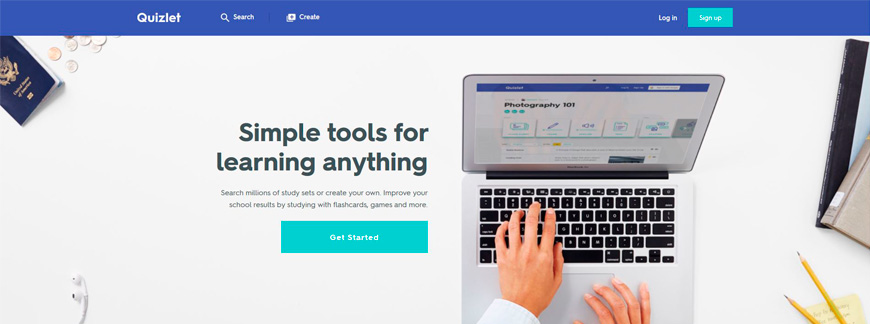
5 Tips to Get the Best Out of
Quizlet, Duolingo, Busuu...there are lots of apps on the market nowadays to help you learn and improve your English. But... Read More
- Blog
-
07/02/2018
-
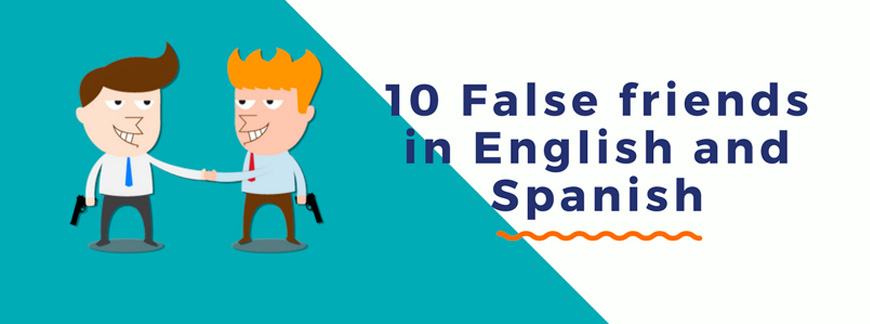
10 False Friends in English an
Is English really that difficult? English is a Germanic language, which means it has lots of similarities with Germa... Read More
- Blog
-
31/01/2018
-

How to Improve your English wi
If you’ve been studying English for a long time, you’ve probably tried lots of different ways of learning the langua... Read More
- Blog
-
24/01/2018
-
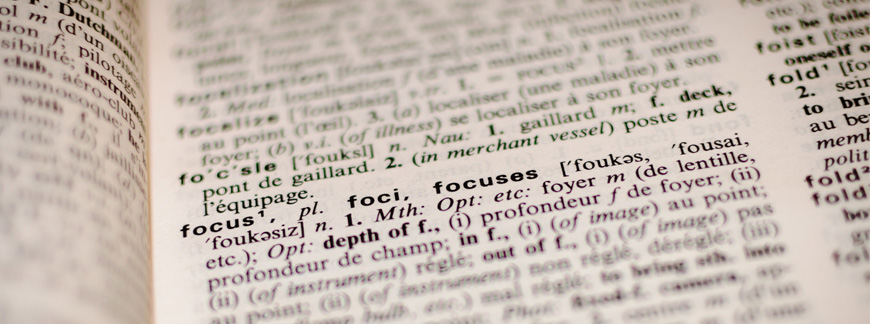
Myths and Mysteries of the Eng
Learning another language as an adult can be frustrating. We’re problem-solvers. We look for patterns in language and ... Read More
- Blog
-
17/01/2018
-

10 Ways to Improve your Englis
Every year is the same. We promise ourselves to eat more healthily, exercise more and save money. It all seems very easy... Read More
- Blog
-
10/01/2018
-
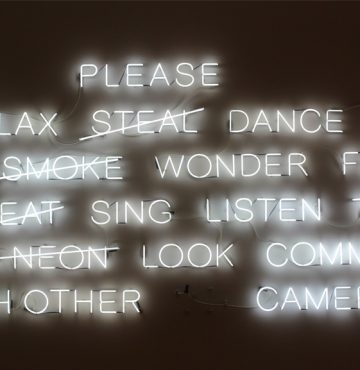
10 English words you need for
Languages are constantly on the move and English is no exception! As technology, culture and politics evolve, we’re fa... Read More
- Blog
-
27/12/2017
-

Catalan Christmas Vs British C
All countries are proud of their quirky traditions and this is no more evident than . In South Africa they eat deep-fri... Read More
- Blog
-
20/12/2017
-

9 Ideas To Kickstart Your Read
You’ve heard about the four skills: reading, writing, and . Some might be more important to you than others. Although... Read More
- Blog
-
13/12/2017
-

How to Write the Perfect Busin
Business is all about communication. Whether it’s colleagues, clients or suppliers, we spend a big chunk of our workin... Read More
- Blog
-
07/12/2017
-
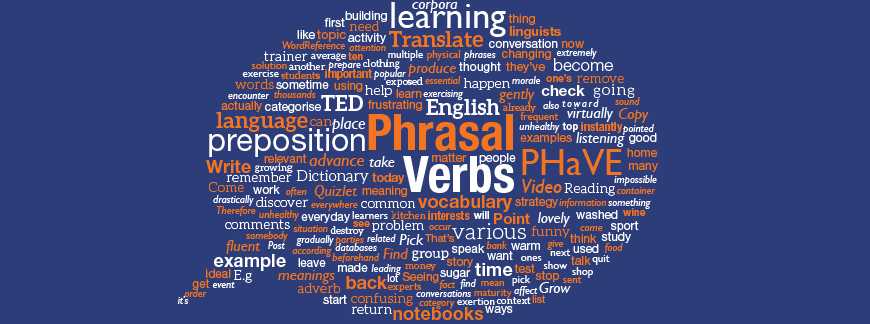
10 Phrasal Verbs You Should Le
Why are phrasal verbs so frustrating? It’s like they’ve been sent from the devil to destroy the morale of English la... Read More
- Blog
-
29/11/2017
-

How to Ace the Cambridge Speak
Exams are terrifying! The big day is here and after all that studying and hard work, it’s finally time to show what y... Read More
- Blog
-
22/11/2017
-

7 Podcasts To Improve Your Lis
Speaking in a foreign language is hard work. Language learners have to think about pronunciation, grammar and vocabulary... Read More
- Blog
-
08/11/2017
-

IELTS: Your Ticket to the Worl
Have you ever thought about dropping everything to go travelling around the world? Today, more and more people are quit... Read More
- Blog
-
01/11/2017
-

6 Language Hacks to Learn Engl
It’s October and you’ve just signed up for an English course. Maybe you want to pass an official exam. Maybe you nee... Read More
- Blog
-
25/10/2017
-

5 Reasons to Learn English in
Learning English is more fun when you do it in a fantastic location like Barcelona. Find out why we think this is the pe... Read More
- Blog
-
18/09/2017
-
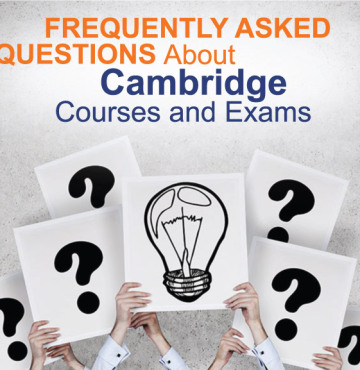
FAQ Cambridge courses and Exam
Is it better to do the paper-based or the computer-based exam? We recommend the computer-based exam to our stud... Read More
- Blog
-
11/11/2015
-

Cambridge English Exams or IEL
What exactly is the difference between an IELTS exam and a Cambridge English exam such as the First (FCE) or Advanced (C... Read More
- Blog
-
22/09/2015
CONTACT
Oxford House Language School
C/Diputación 279, Bajos
(entre Pau Claris y Paseo de Gracia).
08007 - Barcelona (Eixample)
Tel: 93 174 00 62 | Fax: 93 488 14 05
info@oxfordhousebcn.com
Oxford TEFL Barcelona
Oxford House Prague
Oxford TEFL Jobs
Legal Notice – Cookie Policy
Ethical channel



Leave a Reply